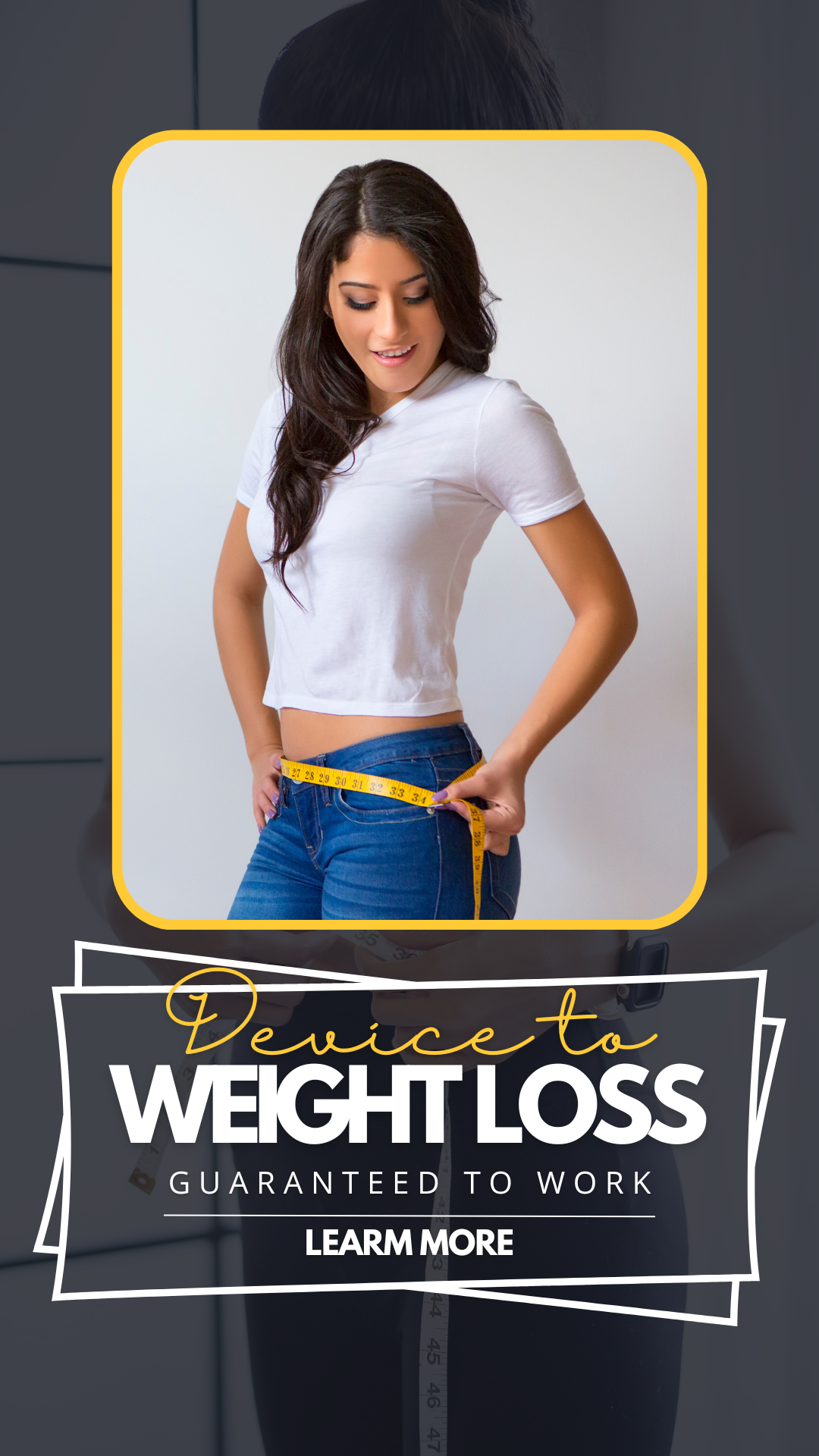Cash Calculator
Table of Contents
The Ultimate Guide to Using a Cash Calculator for Better Money Management
Introduction
In today's fast-paced world, managing money efficiently is more important than ever. Whether you're a business owner handling daily transactions, a shopper keeping track of expenses, or someone splitting a bill with friends, a cash calculator can be an invaluable tool.
But what exactly is a cash calculator, and how can it simplify your financial tasks? In this comprehensive guide, we'll explore:
- What a cash calculator is and its key functions
- Different types of cash calculators (total, change, bill splitting)
- Practical use cases in daily life and business
- Benefits of using a cash calculator
- How to choose the best cash calculator tool
- Step-by-step guide to using a cash calculator effectively
By the end of this post, you'll understand why a cash calculator is a must-have tool for personal and professional finance management.
What Is a Cash Calculator?
A cash calculator is a digital or physical tool designed to help users perform quick financial calculations related to cash transactions. It eliminates manual errors and speeds up everyday money-related tasks.
Key Functions of a Cash Calculator
- Total Calculation – Adds up multiple amounts (e.g., shopping items, expenses).
- Change Calculation – Determines how much change to return after a payment.
- Bill Splitting – Divides a total bill among multiple people.
These functions make it useful for individuals, cashiers, small businesses, and even travelers managing expenses.
Different Types of Cash Calculators
1. Total Cash Calculator
Use Case: Adding up expenses, receipts, or sales transactions.
Example:
- Item 1: $12.50
- Item 2: $8.75
- Item 3: $5.25
Total: $26.50
2. Change Calculator
Use Case: Ensuring accurate change in cash transactions.
Example:
- Total Due: $18.40
- Amount Paid: $20.00
Change Due: $1.60
3. Bill Splitting Calculator
Use Case: Dividing a restaurant bill or shared expenses.
Example:
- Total Bill: $120
- Number of People: 4
Each Pays: $30
Practical Use Cases for a Cash Calculator
1. For Personal Finance
- Grocery Shopping: Quickly add up items to stay within budget.
- Travel Expenses: Track daily spending while on trips.
- Splitting Bills: Avoid disputes when sharing costs with friends.
2. For Small Businesses
- Retail Stores: Speed up checkout by calculating totals and change instantly.
- Restaurants & Cafés: Split bills for large groups efficiently.
- Market Vendors: Reduce errors in cash transactions.
3. For Students & Budgeting
- Tracking Expenses: Manage allowances or part-time earnings.
- Group Trips: Calculate shared costs for transportation and food.
Benefits of Using a Cash Calculator
1. Saves Time
Manual calculations can be slow, especially with multiple items. A cash calculator provides instant results.
2. Reduces Errors
Human mistakes in counting cash can lead to losses. Automated calculations ensure accuracy.
3. Improves Financial Awareness
By tracking totals and expenses, users gain better control over spending habits.
4. Enhances Professionalism in Business
Quick and accurate transactions improve customer trust and satisfaction.
5. Convenient for Everyday Use
Mobile-friendly calculators allow on-the-go calculations without pen and paper.
How to Choose the Best Cash Calculator
Not all cash calculators are the same. Here’s what to look for:
1. User-Friendly Interface
- Simple input fields
- Clear display of results
2. Multiple Functions
- Total, change, and bill-splitting capabilities in one tool
3. Mobile & Desktop Compatibility
- Works on smartphones, tablets, and computers
4. Offline Accessibility
- No internet required for basic calculations
5. Additional Features
- Tip calculation
- Currency conversion
- Tax computation
Step-by-Step Guide to Using a Cash Calculator
1. Calculating a Total
- Enter each amount (e.g., $10, $15, $20).
- Click "Calculate Total."
- View the sum (e.g., $45).
2. Calculating Change
- Enter the amount due (e.g., $25.50).
- Enter the amount paid (e.g., $30.00).
- Click "Calculate Change."
- View the change due (e.g., $4.50).
3. Splitting a Bill
- Enter the total bill (e.g., $90).
- Enter the number of people (e.g., 3).
- Click "Split Bill."
- View each person's share (e.g., $30).
Free Online Cash Calculator Tools
Several websites and apps offer free cash calculators. Some popular options include:
- Calculator.net (Basic financial calculators)
- Omni Calculator (Advanced features like tax and tip calculations)
- Mobile Apps (e.g., "Cash Calculator" on Google Play & App Store)
Alternatively, you can use the Cash Calculator provided earlier in this post for a simple, self-hosted solution.
Common Mistakes to Avoid When Using a Cash Calculator
- Entering Wrong Values – Double-check inputs before calculating.
- Ignoring Decimals – Ensure correct cents (e.g., $5.50 vs. $5.5).
- Not Resetting Between Calculations – Clear previous data to avoid errors.
- Using Unreliable Tools – Choose trusted calculators with good reviews.
Future of Cash Calculators: AI & Smart Integrations
With advancements in technology, cash calculators are evolving:
- Voice-Activated Calculators (e.g., "Hey Siri, what's 20% of $50?")
- AI-Powered Expense Trackers (Automatically categorize spending)
- POS System Integrations (Seamless checkout in retail stores)
These innovations will make cash handling even more efficient.
Conclusion
A cash calculator is a simple yet powerful tool that enhances financial accuracy and efficiency. Whether you're a shopper, business owner, or student, integrating a cash calculator into your daily routine can save time, reduce errors, and improve money management.
By understanding its functions, benefits, and best practices, you can make smarter financial decisions effortlessly.
Ready to Try a Cash Calculator?
Use the free Cash Calculator provided in this post or explore mobile apps for on-the-go calculations!
Do you use a cash calculator regularly? Share your experiences in the comments below! 🚀