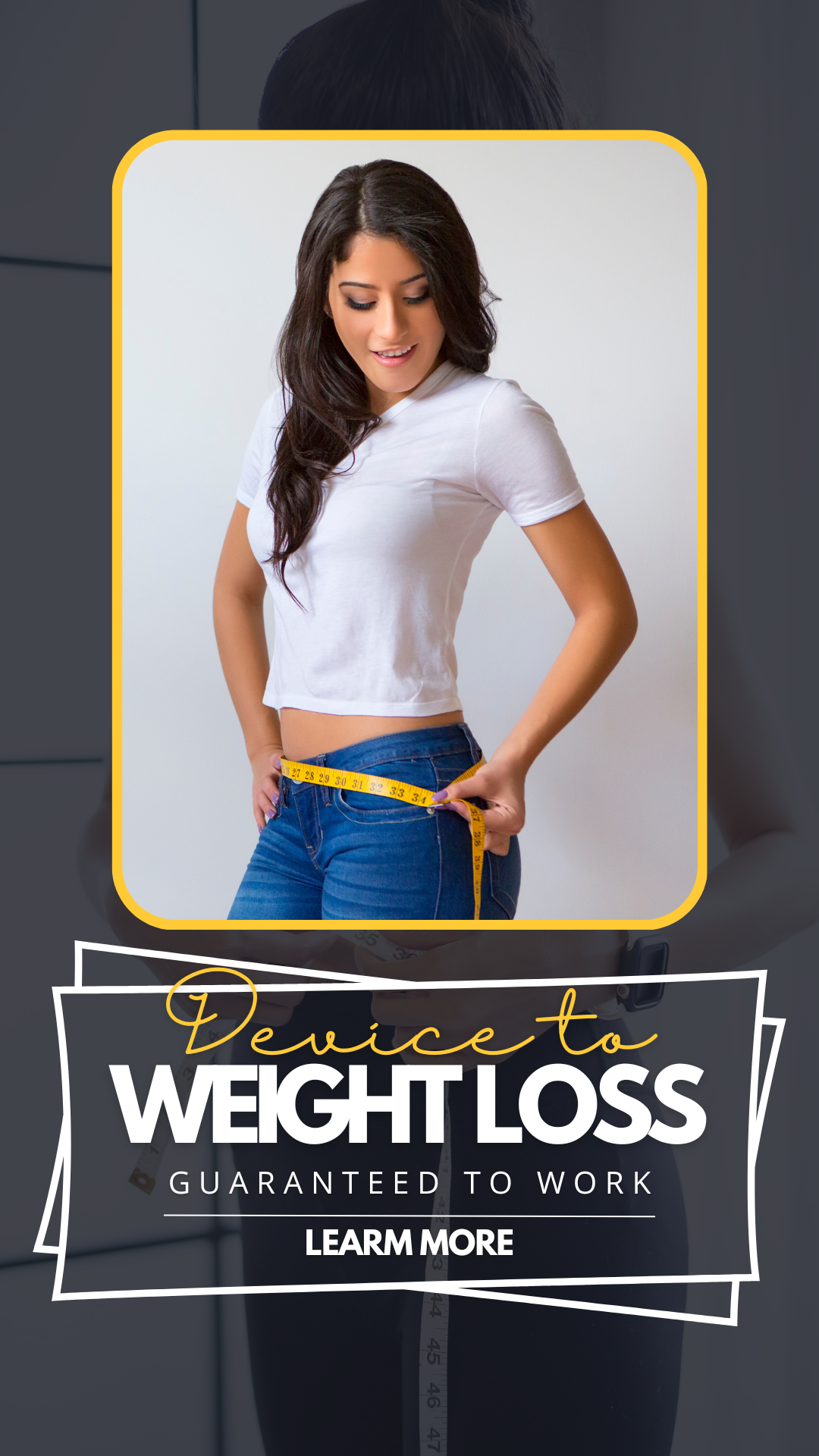Hike Calculator
Plan your hiking adventure with precision
Estimated Hiking Time
Hike Difficulty
Estimated Calories Burned
Table of Contents
The Ultimate Guide to Using a Hike Calculator for Your Next Adventure
Introduction
Planning a hiking trip involves more than just picking a trail and lacing up your boots. To ensure a safe and enjoyable experience, you need to estimate key factors like hiking time, elevation gain, calorie burn, and difficulty level. That’s where a Hike Calculator comes in handy.
A Hike Calculator is an essential tool for hikers of all levels—whether you’re a beginner tackling your first trail or an experienced trekker planning a multi-day expedition. In this comprehensive guide, we’ll explore:
- What a Hike Calculator is and why you need one
- Key metrics it calculates (time, distance, elevation, calories, difficulty)
- How to use a Hike Calculator effectively
- Tips for adjusting calculations based on real-world conditions
- Best practices for hike planning
By the end of this post, you’ll be equipped with the knowledge to plan hikes with confidence and avoid common pitfalls like underestimating time or overexertion.
What Is a Hike Calculator?
A Hike Calculator is a digital or manual tool that helps hikers estimate:
✅ Hiking Duration – How long a hike will take based on distance and elevation
✅ Calorie Burn – Energy expenditure based on weight, pack load, and terrain
✅ Elevation Difficulty – How steepness affects hike intensity
✅ Pace Planning – Adjusting speed to meet time goals
✅ Safety Margins – Buffer time for breaks, weather, and unexpected delays
Why Should You Use a Hike Calculator?
- Avoid Underestimating Time – Many hikers misjudge how long a trail will take, leading to hiking in the dark or rushing.
- Prevent Overexertion – Knowing elevation gain helps you prepare physically.
- Fuel Properly – Calorie estimates ensure you bring enough food.
- Choose the Right Trail – Difficulty ratings help match hikes to your fitness level.
- Improve Navigation – Estimating time helps with daylight planning and emergency preparedness.
Key Metrics a Hike Calculator Measures
1. Hiking Time & Distance
Naismith’s Rule is the most common formula used:
📌 Basic Formula:
- 1 hour per 3 miles (5 km) walked
- + 1 hour per 2,000 ft (600 m) of elevation gain
Example:
- A 6-mile hike with 1,500 ft elevation gain would take:
- 2 hours (6 miles ÷ 3 mph)
- + 45 minutes (1,500 ft ÷ 2,000 ft per hour)
- Total: ~2 hours 45 minutes
🔹 Adjustments for Pace:
- Leisurely pace: 30+ min/mile (frequent stops, photography)
- Moderate pace: 20-25 min/mile (steady walking)
- Fast pace: 15 min/mile (brisk, minimal breaks)
2. Elevation Gain & Difficulty
Elevation drastically changes hike difficulty. A flat 10-mile hike may feel easier than a steep 5-mile hike.
📌 Difficulty Classifications:
| Elevation Gain per Mile | Difficulty Level |
|---|---|
| < 100 ft/mile | Easy |
| 100-250 ft/mile | Moderate |
| 250-500 ft/mile | Hard |
| > 500 ft/mile | Very Hard |
Example:
- A 5-mile hike with 2,500 ft gain = 500 ft/mile (Very Hard)
- A 10-mile hike with 1,000 ft gain = 100 ft/mile (Moderate)
3. Calorie Burn Estimation
Calories burned depend on:
- Body weight
- Pack weight
- Terrain steepness
📌 Approximate Formula:
- Calories = 0.63 × (Body Weight + Pack Weight) × Distance × Terrain Factor
Terrain Factors:
- Flat trail: 1.0
- Rolling hills: 1.2
- Mountainous: 1.5
- Very steep/rocky: 1.8
Example:
- A 160-lb hiker with a 20-lb pack hiking 8 miles on mountainous terrain:
- Calories = 0.63 × (160 + 20) × 8 × 1.5 ≈ 1,360 calories
How to Use a Hike Calculator Effectively
Step 1: Input Accurate Data
- Measure trail distance (AllTrails, Gaia GPS, or park maps)
- Check elevation profiles (topographic maps or apps like CalTopo)
- Weigh your pack (aim for <20% of body weight for day hikes)
Step 2: Adjust for Personal Factors
- Fitness level – Add 10-20% more time if you’re a beginner
- Weather – Snow, rain, or heat slow you down
- Trail conditions – Mud, rocks, or overgrowth increase difficulty
Step 3: Add Buffer Time
- Rest breaks (5-10 min every hour)
- Photo stops & sightseeing
- Emergency margin (at least 1 extra hour for unexpected delays)
Common Mistakes to Avoid
❌ Ignoring Elevation – A “short” 3-mile hike with 2,000 ft gain can be brutal.
❌ Overestimating Speed – Most hikers aren’t as fast as they think.
❌ Skipping Calorie Planning – Running out of energy on long hikes is dangerous.
❌ Not Checking Weather – Rain or snow can double hiking time.
Best Free Online Hike Calculators
- AllTrails (Mobile App) – Provides estimated time based on community data.
- MapMyHike – Tracks calories and elevation.
- CalTopo – Advanced topographic mapping with slope analysis.
- Online Hike Calculators (like the one provided in this guide).
Final Thoughts: Hike Smarter, Not Harder
A Hike Calculator removes guesswork from trail planning, helping you:
✔ Estimate realistic hiking times
✔ Prepare for elevation challenges
✔ Pack enough food and water
✔ Choose trails that match your fitness level
Whether you’re planning a day hike, backpacking trip, or mountain climb, using a Hike Calculator ensures a safer, more enjoyable adventure.
What’s your biggest hiking planning challenge? Let us know in the comments!
Happy hiking! 🚶♂️⛰️